Mobile App Design
The mobile application allows you to enhance your online presence, as it allows you to be listed on application portals such as Play store or App store.
Mobile app vs. website
Mobile app design is a little different than mobile web design, and we need to bear this in mind when designing to ensure we approach it in the right way.

Mobile hardware

Operating systems

Transitions

Apple iOS
Apple is the pioneer of mobile applications that appeared on their iPhone with the creation of the App Store in July 2008.
Oyiana offers an iOS mobile application development service to help you stand out from your competitors and build customer loyalty by offering them a service at their fingertips on their iPhone.
- Nearly 2.2M apps are available on the App Store
- 130bn apps downloaded in 2020
- An estimated 1 billion people use iPhones worldwide
Google Android
Although Android did not come up with the idea of an online application store first, it quickly responded to Apple by creating the Play Store in October 2008.
Android has taken longer than Apple to be loved by its users. Less easy-to-use, slower and less ergonomic, Android has had to reinvent itself over the years.
Today, 84% of the world's smartphones run on Android, which is why Oyiana has a dedicated Android application development service.
- Nearly 3.5M apps are available on the Play Store
- 108.5bn apps downloaded in 2021
- An estimated 2.5 billion people use Android worldwide
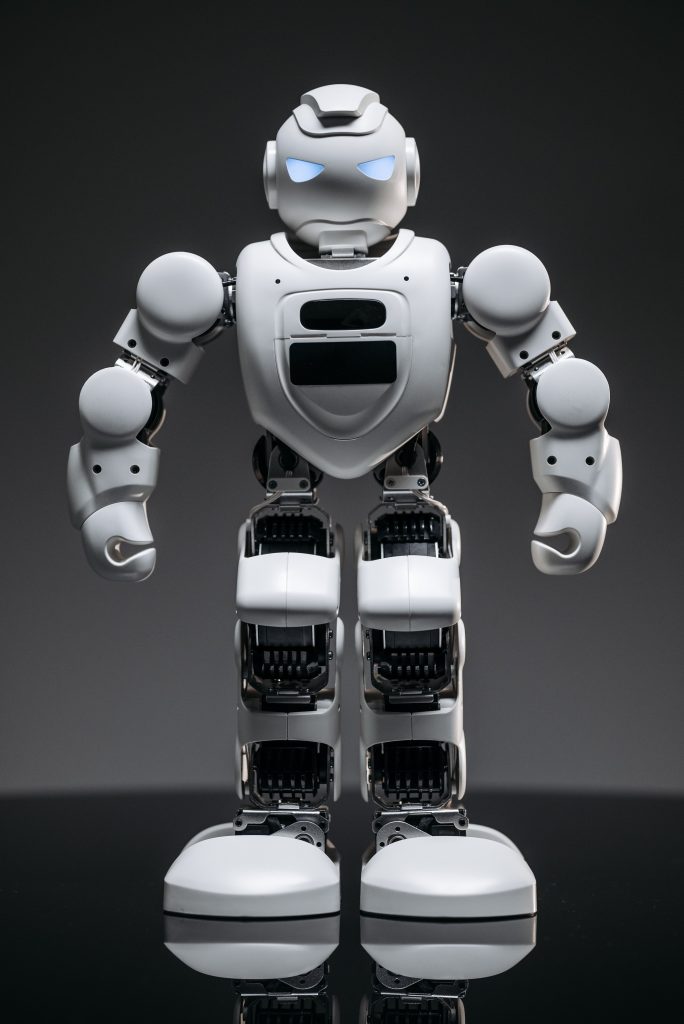
Mobile app design best practices

Leveraging device software and hardware
As mentioned earlier, mobile apps can leverage almost any aspect of their operating system, from cameras, device storage, and app stores to fingerprint...
sensors, credit card scanners, and more. It’s unnecessary to reinvent the wheel when iOS and Android offer native UI elements and functions that users already enjoy and know how to use.

Create meaningful screen transitions
Create beautiful app icons
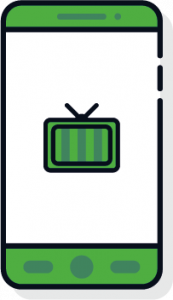
Design anticipatory loading screens
Loading screens are essential. By having everything already loaded—minus database calls—the rest of the app experience is more efficient. That being said, long load times can be a major turn-off, so we build anticipation with exciting imagery.

Don’t overuse notifications
As discussed earlier, 71% of users uninstall apps because of notifications. This is extremely common with the 55+ demographic, although millennial users often complain of excessive notifications (despite claiming to want them originally).
Mobile users are very fickle. We do regular tests based on recent research to achieve the best notification system.

Create a better overall user experience
Mobile apps are a rapidly-expanding industry, and while there are a number of non-design-related concerns that cause users to uninstall apps, a substandard overall user experience contributes heavily to app retention rates. Oyiana helps to alleviate...
concerns with features like responsive resizing (for responsive design), exporting (for catering assets to all device resolutions), and screen transitions.
The stages of your mobile app project
We offer a complete audit of your business by phone, during an appointment, by e-mail or on social media. This exchange allows us to better understand your needs for the creation of your mobile app project. Collaboration is the key to bring your project to life.
Making contact
We organize together a physical or remote appointment to discuss and evaluate your project.
READING THE SPECIFICATIONS
We study your specifications and advise you on certain requests if necessary.
QUOTE SUBMISSION
We design a quote that best suits your needs.
PROJECT APPROVAL
Our team and you have agreed on the terms and conditions for the realization of your project.
Mobile App Design
Notre équipe de graphiste et designer planchent sur la conception graphique de votre projet. Le logo, la charte graphique et les template de l’application mobile sont réalisés à ce moment.
Design Approval
You have now received all the graphic content for your project, we have made the requested changes.
DEVELOPMENT
Our team of developers build your mobile application using the validated graphics and the defined user journey to the full extend.
DELIVERED READY-TO-USE
Our team puts your mobile application on the store (App Store or Play Store) and sets up your Apple or Google Developer account in the case of a paid application.
MAINTENANCE
In order to accompany you in the best possible way in the maintenance and evolution of your project, we can offer you a service of management and maintenance of your mobile application.
CUSTOMER FOLLOW-UP
It is not because your project is over that we are no longer there for you. Our team will be there to help you and make your mobile app evolve if needed.
Oyiana


LET'S WORK together
Want to tell us about a project? Click on the button below and let's get to work.
